Let’s do a blog post!
Yes, the first one in 8 years. Why? I’mma talk about it.
Why stop in the first place?
I suppose a number of reasons… Having moved across the country to join a new company in 2011 I wanted to extra cautious about what I posted about publicly. Initially I thought I’d be part of the team working things like CSS Regions, but instead our project was more private and wound up not going anywhere. Some years later I did join the Web Platform team which was lot more public about its work but by then perhaps it felt too late to post on my personal blog?
Furthermore, my side project time was mostly spent on caniuse so fewer subjects to discuss. And finally of course the rise of social media platforms Facebook and Twitter resulted in other avenues of communication and the popularity of blogs just started to wane overall. So I think that’s what happened.
Why start again?
For starters as a web developer it feels wrong to just leave a blog untouched for so long. At the very least there should be some kind of closure, right? I don’t think that’s what this is, just think there should be an update at least.
I’m also just disappointed with the state of the web these days. As perfectly demonstrated by this site, a lot of websites are just unpleasant and painful to use. I really don’t know what I can do about it, but maybe posting about sites that don’t suck is better than nothing?
As for sharing stuff… I’ve mostly been using Twitter which I find great for keeping up with the news, the web industry as well as interesting strangers. But it’s not great for long form content and one has little control over it. Facebook is where most family and old friends are, but Facebook is also a horrible company so I try to avoid it.
Ultimately the humble blog managed on one’s own website has a lot going for it, so I’m going to give it some love. We’ll see how long that lasts.
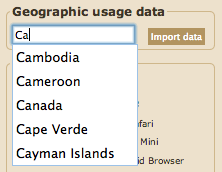
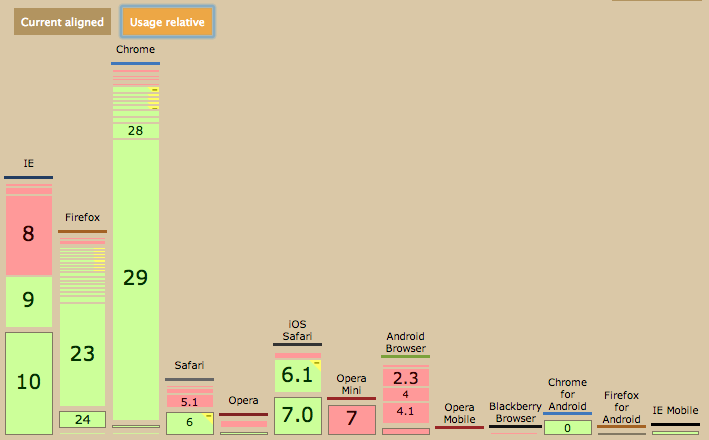

 The most popular WCIU request has been to add tables for support for mobile web browsers. This is now available together with the desktop browsers, including for now: iOS (iPhone/iPad/iPod touch) browsers, Opera Mini, Opera Mobile and the Android browser. These are known to be the most popular mobile browsers, so I thought I’d start with them. You can view each type as a set by using the URL
The most popular WCIU request has been to add tables for support for mobile web browsers. This is now available together with the desktop browsers, including for now: iOS (iPhone/iPad/iPod touch) browsers, Opera Mini, Opera Mobile and the Android browser. These are known to be the most popular mobile browsers, so I thought I’d start with them. You can view each type as a set by using the URL  If you’d like to know just what percentage of users can use a given feature, you can now get a rough idea from the “Global user stats” displayed in the upper-right hand corner of a feature. Of course your audience may be very different, so this should just be used as a guide. Mobile browser statistics are not currently included, but hopefully I can find some way to include them in the future.
If you’d like to know just what percentage of users can use a given feature, you can now get a rough idea from the “Global user stats” displayed in the upper-right hand corner of a feature. Of course your audience may be very different, so this should just be used as a guide. Mobile browser statistics are not currently included, but hopefully I can find some way to include them in the future.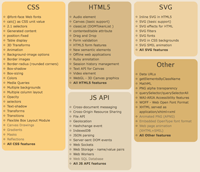 A full overview of all features mentioned on WCIU listed by category is now available by clicking on the big “Index” tab. The same overview is available on each single feature page too.
A full overview of all features mentioned on WCIU listed by category is now available by clicking on the big “Index” tab. The same overview is available on each single feature page too.