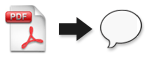
This post explains my method used to convert comic book PDFs to CBZ files (CBZ is like CBR but uses ZIPs instead of RARs), for use in ComicZeal or other comic book reading software.
Basically the method uses an automated way to open Adobe Reader, go through the pages, take screenshots of them, and put them in a zip file. Obviously it could be done manually, but if you’ve got a lot of files, this method should be worth the trouble. And it does take a little trouble and basic computer skills to get setup, but hopefully you should only have to do so once. Oh, and you won’t be able to do anything else with your PC while it’s running. Hey, it’s far from perfect, but it works.
You will need the following:
- Windows (only tested with XP)
- A high resolution monitor
- Adobe Reader
- AutoHotkey and this AHK script
- Gadwin Printscreen
- 7zip standalone file
Download and install (where applicable) all the links mentioned above (all free), then follow these steps:
- Configure Gadwin Printscreen like this: PrintScreen key saves as image; JPEG, quality: 85% or higher. Note the location the files are saved to. WARNING: The script will DELETE all JPEG files in the selected directory, so don’t set this to a directory that already has JPEGs in it! I am not responsible for any lost files
- Put the 7zip.exe file in c:/ (or somewhere else, but note the location)
- Edit the AHK file in notepad, replace the path to the screenshot dir, if necessary replace the path do the 7zip.exe file
- Note the maximum amount of pages in your PDF file, then enter this amount in the AHK file.
- While the PDF is open, set it to full-screen and make sure you can read all the text. If not, try setting your screen resolution higher.
- If all the above has been done correction, run the AHK file and select your PDFs. The conversion will now begin and may take some time, depending on how many files you selected.